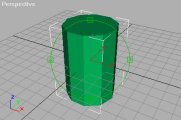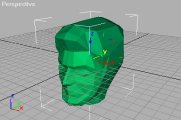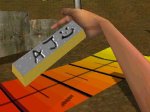Trespasser
Secrets
Humor
Secrets
Isle Sorna
Anne's Story
Geothermal Plant
Reverse Engineering
No frames, no flash, no long wait times for the page to pop up.
Webmaster
TSOrd aka
Charles K. Hughes
ICQ: 43403297
AIM: TheRealTSOrd
Proofs of Concept
History | Proofs of Concept | Utilities | Trespasser Level Editor
This page is devoted to the milestones that are made in the quest to reverse engineer Trespasser.
Proof #6 (10/20/2000, 6:25pm EST) - ReCreating the GRF
The newest proof of concept is recreating the GRF. There is no download, nor any screen shots because this is more a technical accomplishment than a visual one.
I've managed to extract all the data from any GRF file, make changes as I like, and then recreate the GRF file. Theoretically we could add new objects and remove old ones, change object locations, and change object properties (number of bullets, hit points, damage, armor, actions that the dinos can take, hit point regeneration, speed of the dinos, etc).
This was the first step necessary for reverse-engineering the SCN files (which override settings in the GRF file), and for creating a level editor. A great deal more work is necessary before I'll have anything usable by the general public, sorry.
Bowing to the pressure from all the JP fans, I've uploaded the testscene.grf in zipped format. If you've installed the patch, then unzip the file and put it in the Trespasser\Patch directory. If you haven't installed the patch, either install it, or copy the entire CD to your hard disk, use Subst from my utilities page, copy the testscene.grf to the cd copy directory "\data" and then install Trespasser from the copy. Here's the file: testscene.grf.zip (967kb) Note that when unzipped the file is named "testscene.grf.super anne", rename it to "testscene.grf". The obvious question is, what does this new GRF do? Two things - makes the raptors not attack, and makes Anne regenerate 200 hit points per second - effectively this makes her invulnerable to everything. (I think the raptors don't attack BECAUSE she has so many hit points.)
Proof #5 (2/5/2000) - extracting models (done by Andres)
As a proof of concept, Andres James extracted some Trespaser models and saved them in .3ds format.
GeomExt is a new utility to extract models of the geometry from the GRF file. The extracted .3ds files contain texture information and surface properties. SWPExt is used to extract the textures required by a model.
Watch out for the release of new versions of SWPExt, SWPAdd, GeomExt and BumpConvert. Coming soon.
Proof #4 (2/5/2000): Replacing bumpmaps (done by Andres)
As a proof of concept, Andres James replaced a bumpmap in the testscene level of Trespasser.
A new tool called BumpConvert takes .BUP file extracted with SWPExt and converts it into a heightmap, stored as a greyscale .BMP. This heightmap is easily editable in any 2d graphics program. The reverse process then converts the heightmap back into a .BUP, which is put back in the SWP file using SWPAdd.
Proof #3 (1/20/2000): Replacing textures (done by Penguin42)
As a proof of concept, PenguiN42 aka Ken changed two textures in the testscene level of trespasser: The "Raptor summon();" button, which is a simple non-bumpmapped texture, and one triangle of the raptor, which is bumpmapped.
- The message on the button looks messy because I wrote it over another message I had written with a smaller pen size. Why? I'm lazy ;)
- The yellow triangle on the raptor should say "THS" but I got the orientation of the texture backwards so it looks like it says "TH2". Oh well.
- If you look carefully at the different angles of the raptor you'll see that the bumpmap for the replaced texture is left intact. In particular you can see the curvature of the eye in the shadowing.
Well enough of my babbling, check out the pictures below (click on them to see full size). I took a whole funload to try to convince viewers that they aren't faked, in light of recent events in the trespasser community. (TSOrd note: The first image is the triangle that PenguiN42 used and is actually shown bigger here than the original. Click on it to see the original, and then save it so you can open it in an image viewer or editor and zoom in on it. There is a small white smiley face on it.)
Proof #2 (8/15/1999): Changing the Default Audio stream.
With a little help from my friends I've figured out that Trespasser has a default sound (and caption) that is played whenever a sound is requested from a TPA file, but the TPA file doesn't contain that sound. So...I replaced the default sound with something much funnier - my 11-year old son speaks this part. Hammond's Velociraptor voiceover is still a Barney diatribe. This is still the demo stream.tpa but now you WANT to replace the stream.tpa file in the retail version. Download stream.zip (1.62mb) and uncompress using your favorite unzipper. Rename stream.tpa in your trespasser directory on your hard disk to "oldstream.tpa", then copy the stream.tpa file into your Trespasser directory on your hard disk.
Proof #1 (8/10/1999): Replacing Trespasser sounds, voiceovers, and captions.
Hammond's velociraptor voiceover has been mangled by yours truly using the very alpha version of MasterHack, which I'm developing with the THS team. To use this new STREAM.TPA file, download it, copy it to your harddisk either at the location of stream.tpa in the full game, or in the demo version. (I recommend the demo version since this stream.tpa file only contains the sounds for the demo. It will still work with the retail version, just not as well.) In the demo version simply head towards the edge of the helicopter pad until you can see the raptors. The voice over will happen then. In the retail version you need to get to a point just past the second raptor on the first level before this voice over will occur.
Demo STREAM.TPA - Removed (see Proof #2)
Last updated Saturday, May 19, 2001 08:58 AM